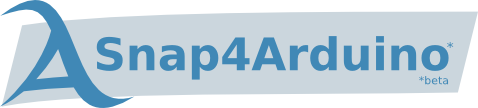Arduino goes lambda!
Welcome to the public beta release of Snap4Arduino!
What is it?
If you know Berkeley Snap (BYOB) and Arduino, you might already have guessed this is a combination of both.
Snap4Arduino is a modification of the Snap visual programming language that lets you seamlessly interact with almost all versions of the Arduino electronic prototyping board.
A short example of what you can do with it:
Snap4Arduino is being built by the same team that developed S4A, with the collaboration of Ernesto Laval.
Briefly, these are some Snap4Arduino strong and weak points:
The Good
- Almost all Arduino boards supported (including Mega and Nano!)
- Auto-configurable pinouts so you can take advantage of your board's full capabilities
- Faster (7x!) response times than S4A
- You can interact with as many boards as you want at the same time
- Lets you Build Your Own Blocks™
- Desktop-based. No need for intermediate servers or middleware!
- Uses standard Firmata firmware
- Translation of simple scripts into Arduino sketches
The Bad
- Not compatible with S4A